Digital marketing refers to promoting goods and services by digital channels such as search engines, websites, social media, email, and mobile apps. Digital marketing is the function of marketing depending on digital means to research products. By which companies endorse goods, services, and brands. For promoting goods and services on the digital platform a marketer should know about search engine optimization, social media marketing, content marketing, and e-mail marketing.
SEO stands for search engine optimization. In simple words, SEO is a process of improving your website visibility. SEO targets organic results (known as unpaid results) rather than the paid result. If a marketer wants to rank a website, then, there are some components of SEO like keywords, Meta title, Meta description, content, image related to goods or services, etc that matters.
WHAT IS A KEYWORD?
A keyword is a term used by a user to search on a search engine. It is a term that is used to rank a certain webpage. Keywords are an essential element of any copy written for the web (present in the content, titles, and SEO elements). Keywords should be carefully searched and selected before publishing content online and on mobile platforms.
WHAT IS A GOOGLE KEYWORD PLANNER?
The Google keyword planner was generated as a tool that help Google’s advertisers find matching keywords for their campaigns. For this reason, the keyword planner firstly applies to the Google search. In SEO, Google’s keyword planner has proven itself many times. In assembling the set of keywords for websites. The keywords are based on traffic. Keywords should be perfectly analyzed for leading websites in a specific area. This tool is popular for advertisers, but its functions have even more far-reaching possibilities for SEO.
HOW TO USE GOOGLE KEYWORD PLANNER?
Step #1: Access Google Keyword Planner
Keyword Planner is a free tool. To use the Google Keyword Planner, you should have a Google Ads account. If you don’t have an Adword account, you can set it up in a few minutes. When it comes to SEO-focused keywords, these two tools are sufficient to create thousands of potential keywords. This tool is designed with PPC (pay per click) advertisers. So there are a lot of characteristics in the tool (like keyword bidding, ad impression features) that are very useful if you’re using this tool to find keywords for SEO.
It’s time to see how to find SEO keywords using each of the tools created in the GKP.
Step #2: Choose Your Tool
There are two main tools in GKP. These two tools will help you in creating a list of keywords for your SEO campaigns.
1. Discover New Keywords
Like the name, this tool is for finding new keywords. Firstly you have to enter products or services closely related to your business. Then the value you get from the Keyword Planner is based on the information that you entered. So you should have to be strategic about what you enter into this field.
You can enter multiple keywords in it. Just put a comma after each keyword and then press enter. For example, if you run an e-commerce site that sells shoes, you’d enter terms like “Formal shoes” and “Running shoes” here.
Once you will entered your information into it, then click on “Get Results”.
After that, you’ll see the Keywords Results Page.
Let’s dive into the second tool of GKP that is search volume and forecasts.
2. Get search volume and forecasts for your keywords
This sub-tool is useful when you already have a list of keywords… and just want to check their search volume. In other words, this tool will not help you to create new keyword ideas.
To use it, copy and paste a list of keywords you have created, into the search field, and click on “Get Started”.
You’ll get the same Keywords Results Page as you have in the “Find new keywords” tool.
The difference is that you will get only data on the keywords you entered and Google will show how many clicks and impressions you’ll get from the keywords you entered in it.
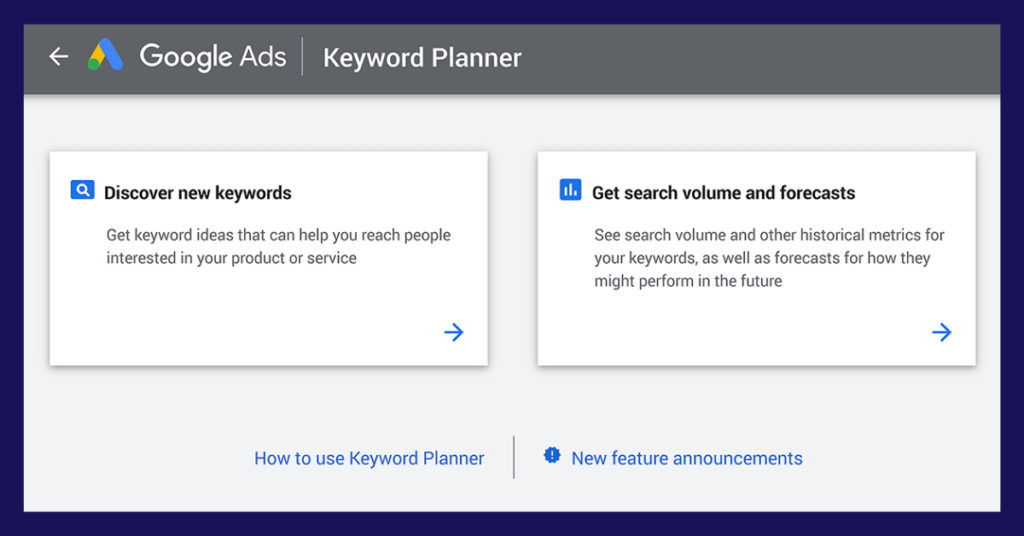
Step #3: Filter and Sort the Results
Now it’s time to filter the list of keywords that are best for you. Both the tools which have been described above will take you to the “Keywords Results Page”.
There are four things in the filter
1. Locations
The country (or countries) that you’re marketing.
2. Language
You can choose the language of the keywords you want to see information on.
Locations and Languages get automatically set to target English-speaking people in the United States.
3. Search networks
This is whether you want advertising only on Google… or Google and their “search partners”.
4. Date range
Leaving this as default for “12 months” is usually fine.
The next important features of the Keywords Results Page is “Add Filter” and Ad Impression Share
This setting is only for Adwords. So for the objective of SEO, we can ignore this filter.
Top of Page Bid
This shows how much an advertiser expects to pay for their ad to appear at the top of the page for that keyword.
(This is called “Cost Per Click” or “CPC”) . It has two criteria “high range” and “low range”.
Organic Impression Share
This is how frequently your site appears in the organic results for each keyword.
Organic Average Position
This shows where you rank for each keyword in Google organic. Again, you’ll need to connect to the GSC (Google search console) for this to work.
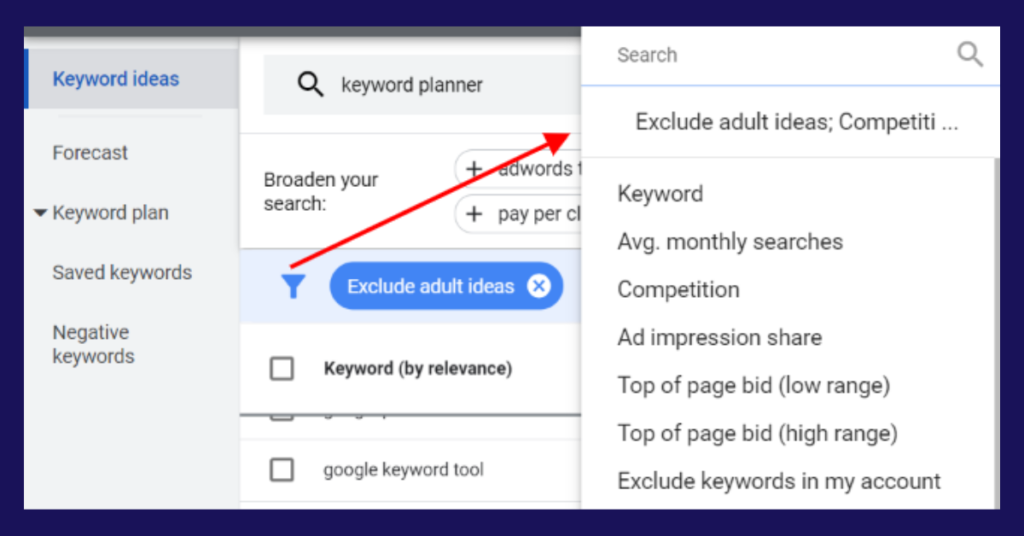
Step #4: Analyze the Keyword Ideas Section
Now that you’ve filtered the results of keywords that are relevant for your business, it’s time to analyze the terms that show in the “Keyword Ideas” section of the Keyword Planner.
Keyword (by relevance)
It is a list of keywords that Google considers most relevant for your business.
Avg. monthly searches:
It will show you avg. monthly searches on the keywords which you are searching for.
Competition
Competition in the Google Keyword Planner has nothing to do with SEO.
Top of Page Bid
This is another great way to size a keyword’s earning potential. The higher bid here, the higher traffic tends to be.
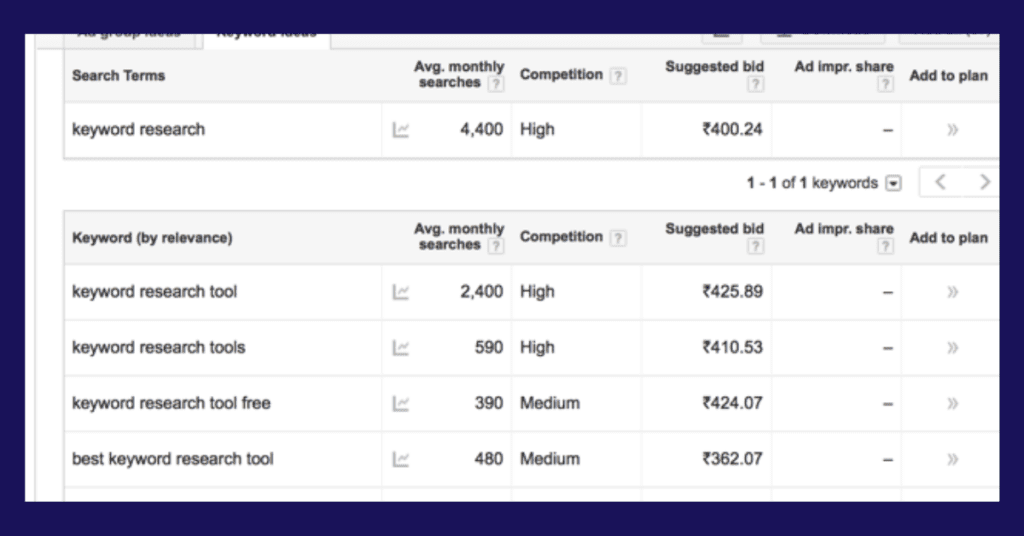
Step #5: Choose a Keyword
You know how to use all the tools, features, and options in the Google Keyword Planner; it’s time for the last step: finding awesome keywords that help you in optimizing your site’s content around.
There are lots of factors that are used in choosing a keyword. And it is more art than science. There are lots of different factors to look at. But, most digital marketers choose keywords based on these 2 main criteria:
Search Volume
Higher the average search volume, the more traffic that keyword can send you.
Commercial Intent
The higher the competition and suggested bid will easily convert that traffic into paying customers when they land on your website.
I hope you enjoyed my blog on Google Keyword Planner. I like to hear from you. Do you ever use the Keyword Planner to help you come up with keyword ideas?
To know about ALL ABOUT SSL – Click Here

